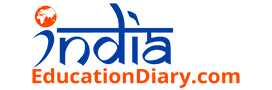How to Analyze the SWOT Analysis? Step by Step to Apply It
When embarking on strategic planning for your company, the primary goal is likely to define objectives, set goals, and steer the entire operation of your business. But how exactly do you achieve this? The SWOT analysis emerges as a powerful tool to assist in this process.
Analyzing potential scenarios and aiding companies in crafting strategic plans and efficient management strategies, this resource has garnered visibility due to its simple application and high efficiency. SWOT analysis can be applied at any juncture and adapted to analyze a myriad of contexts, from the simplest, such as creating a website, to managing a multinational corporation.
SWOT analysis can be applied at any time and can be used to analyze everything from the simplest contexts, such as creating a website to managing a multinational. It’s not news to anyone that there are important elements that must always be present in a company’s SWOT model.
But when it comes time to put these fundamentals into practice, we realize that we don’t always know how to analyze the SWOT matrix. There’s no mystery. This analysis model was created in matrix format precisely to facilitate its “assembly” and analysis.
Intuitive and easy to apply, the SWOT model makes your planning much more assertive. For you to learn once and for all what a SWOT analysis is and how it works, keep reading this article until the end!
What is SWOT analysis?
Let’s start by decoding the acronym SWOT, where each letter represents a crucial concept: Strengths, Weaknesses, Opportunities, and Threats.
Now, here’s the golden tip: when conducting a SWOT analysis, it’s imperative to focus on two key points:
- Strengths and weaknesses are determined through an analysis of the internal environment.
- Opportunities and threats are characterized by an analysis of the external environment.
A SWOT analysis evaluates a company’s strengths and weaknesses, threats and opportunities and considers all possible internal and external variables , good or bad, that can affect you or help you achieve your goals.
But be careful: the secret to a successful SWOT analysis application lies in its simplicity. Its methodology covers internal and external issues to define what actions must be taken to boost a business.
Strengths allow you to delve into the company’s internal environment, reflecting on all aspects that set it apart, such as product quality or a specialized workforce. Conversely, weaknesses compel attention to areas requiring improvement that could potentially lag behind competitors.
Completing a SWOT analysis allows you to know your market very well and plan a strategy aimed at the goals you also defined through the matrix.
How to analyze the SWOT analysis? Step by step to apply it
Before even understanding how to analyze the SWOT matrix, you need to know how to apply it in your company or in the context that suits you. Check out this detailed guide that we created for you.:
- Create a spreadsheet and write down all your ideas and understandings about each item in the matrix.
- Write down the strengths of your business.
- Establish the points you need to look more closely at.
- Understand your market opportunities and describe them.
- Understand the threats that could impact your company.
- Finally, define how to enhance your opportunities and combat your threats using your strengths, and how you can reduce threats by improving your weaknesses.
Your strengths enhance your opportunities and are capable of combating your threats. Your weaknesses harm your opportunities and can enhance your threats. When creating the SWOT analysis, regardless of your area of activity, keep in mind that it is crucial to document all the information and share it with the most important and strategic people in the organization.
Making use of the quadrants of the SWOT analysis is an excellent strategy for those looking to start acting from now on, but without taking their eyes off the future. Additionally, consider integrating AI design solutions, which can offer innovative approaches to enhance your branding and strategic planning. With AI design, you can streamline the process of creating visually appealing graphics, logos, and other design elements that align with your SWOT analysis findings. This integration not only enhances the aesthetic appeal of your presentations but also adds a layer of sophistication and professionalism to your brand image. By leveraging AI design alongside your SWOT analysis, you can ensure that your strategic decisions are not only well-informed but also visually compelling, setting you apart from the competition.
Take advantage of this opportunity and be more assertive in your strategies. Now you know the theory of how to apply your SWOT analysis. But in practice, how does it work? Check out 2 tips below for you to put together your SWOT matrix in practice.
Tip 1: How to do SWOT analysis in PowerPoint
Your company may require the presentation of a SWOT analysis in graphical form, but what would be the best way to do this? If you don’t know how to do a SWOT analysis in PowerPoint, know that the best way to create one is using SamrtArt graphics.
Simple and quick, you just need to select an appropriate graphic following the path “insert>SmarArt” and create your matrix.
If you have difficulties and find it too much work to create a SWOT matrix using SmartArt Graphics, there is the option of using the tool’s ready-made templates. You can easily download a template that suits your needs, customize it with your company’s data and branding, and fine-tune it as necessary. Whether using SmartArt graphics or ready-made templates, the goal is to create a visually engaging SWOT analysis presentation that effectively communicates your company’s strengths, weaknesses, opportunities, and threats.
Tip 2: How to make SWOT matrix in Excel
Just like in PowerPoint, you can create your SWOT analysis in Excel using SmartArt graphics and shapes. But there is a positive difference in making a SWOT model in Excel. In this model, it is possible to present statistical data alongside your SWOT matrix, in addition to switching between tabs that also contain data graphs.
This way, you can provide a detailed view of your organization. Do you want to make your work even easier? You can use Excel models to carry out your SWOT analysis. There are several useful pre-made templates available in the Office Package. Check out two examples below:
Template Swot Analysis Excel
Ideal for those who are short on time and need to put together a professional-looking SWOT model.
With rows and columns with labels – ideal for adding data – this template offers two pages, one for the SWOT analysis itself, the other for adding competitor data.
SWOT Analysis Excel Template
In this option, you will find a schematic representation where you need to fill in the data for your SWOT model. A more complex alternative that should only be used if it is necessary to add statistical details for the entire quadrant of the SWOT analysis.
The free SWOT template has a sheet for each of the aspects: strengths, weaknesses, opportunities and threats, along with another sheet with instructions to help you put together your SWOT analysis with this template.
Now that you know how to analyze the SWOT analysis, in addition to having learned two practical ways to set up your own matrix, use your strengths, improve your weaknesses and take advantage of opportunities: discover one of the most popular customer service software robust solutions on the market and increase the efficiency of your support team.