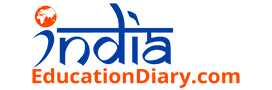Is Kahoot Zapp the Future of Online Classes?
Online Classes or what I like to call “Virtual Classrooms” are becoming an increasingly important feature of our educational environment, not just because of the ongoing pandemic crisis that we are dealing with, but also because they will be with us for a quite a long time to come. And as a result of all this, teachers are attempting to determine the best methods to make this unsufferable situation for most, enjoyable and immersive learning process. And what better way to do that other than, gaming!
To put it mildly, these online classes can be very dull at times, and that’s why it’s time to make some changes to that and devise solutions that better suit the students and make them want to be part of the classes as well.
And what better way to do just that, than using Kahoot, which gives you access to thousands of awesome games that you can play with a bunch of friends and in this case, your classmates. I’m certain enough, you already know what it is but what if we could use it during our Zoom classes? And we can, so let’s find out how:
Playing Games on Zoom!
Zoom has become an increasingly important part of our education system and with Kahoot’s new Zapp or Zoom App, the teachers can make the Zoom classes more interactive and fun. Zapp is a tool that helps users to play ton of games on Zoom and compete with each other while in a Zoom meeting. This is a total game changer for both the teachers and the students, who find these online classes to be unsufferable and boring.
Getting Started with Zoom App!
Using the Zoom App or Zapp is rather easy, all you need to do is follow these few simple steps.
- The first step is to prepare for your meeting by launching the Zoom App and selecting the game of your choice.
- While in there, paste the game id into the id field.
- Your game will appear after that, and you’ll be ready for your meeting.
- While in there, open the Zoom App and choose the game you’ve decided to play during the meeting.
- It will be notified and everyone will have to agree to play the game and once they do, they’ll be able to join the game during the meeting.
After the class/meeting is over, you’ll go over the game’s results, and in case that any of the students has missed the game, you can send them the same Kahoot game to play on their own.
The students can check out the score on the Zoom App or even try the game again to improve their score. Quite frankly, this can change the whole concept of online classes and speaking of which, Eldorado is providing some awesome in-game content for cheap to help gamers – Aka students from breaking their banks!