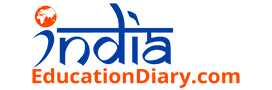MathWorks Delivers Additional AI Capabilities to Engineers and Scientists with Release 2020a of MATLAB and Simulink
Bangalore: MathWorks today introduced Release 2020a with expanded AI capabilities for deep learning. Engineers can now train neural networks in the updated Deep Network Designer app, manage multiple deep learning experiments in a new Experiment Manager app, and choose from more network options to generate deep learning code. R2020a introduces new capabilities specifically for automotive and wireless engineers in addition to hundreds of new and updated features for all users of MATLAB and Simulink. More details are available in the Release 2020a video.
AI and Deep Learning
“MathWorks provides a comprehensive platform for building AI-driven systems,” said David Rich, MATLAB marketing director. “We’ve taken three decades of product, consulting and support experiences and applied it to an AI workflow that empowers engineers and scientists to clean data, build models and deploy them in production IT or embedded systems.”
The new release introduces an enhanced Deep Learning Toolbox that helps users:
Manage multiple deep learning experiments, keep track of training parameters, and analyze and compare results and code with the new Experiment Manager app.
Interactively train a network for image classification, generate MATLAB code for training, and access pretrained models with Deep Network Designer app.
Additionally, GPU Coder now offers a more expansive set of networks to implement AI systems on cloud and edge devices, including Darknet-19, Darknet-53, Inception-ResNet-v2, NASNet-Large, and NASNet-Mobile.
New Products, Major Updates, and Enhanced Product Features
R2020a includes three new products:
Motor Control Blockset contains a library of motor control algorithms optimized for generating compact code as well as out-of-the-box support for multiple motor control hardware kits.
Simulink Compiler lets engineers generate standalone applications, web apps, and software components from Simulink models, enabling simulations to run without installing Simulink.
MATLAB Web App Server offers controlled access from a browser to MATLAB web apps deployed across a user’s organization.
The new release also includes major updates:
Automotive engineers can more easily create driving scenarios using imported road data from high-definition geographic maps and optimize shift schedules for performance, fuel economy, and emissions analysis.
For wireless engineers, MATLAB support for 5G and WiFi-6 technologies has expanded with additional support for waveform generation and cell detection.
Users can generate C++ classes from MATLAB classes, and the new release introduces message-based communication for service functions and reusable subsystems.
R2020a includes hundreds of other enhancements in the MATLAB and Simulink product families including:
MATLAB now provides improved support for non-ASCII character sets with default UTF-8 encoding, new graphics customization capabilities and new chart types for visualizing data, and Live Editor Tasks for interactively retiming or synchronizing timetables and stacking or unstacking table variables.
Simulink users can now write C code directly into their models to integrate external algorithms, use a new C Function block to easily add pre- or postprocessing of preconfigured C functions, and specify different code for simulation and code generation.
R2020a is available immediately worldwide. For information on all new products, enhancements, and bug fixes to the MATLAB and Simulink product families, visit the R2020a Highlights page.