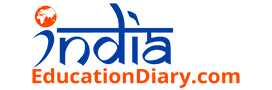Online dangers in school dormitories
Let’s begin today’s article with a statement of fact: in our day and age, the notion of boredom was practically rendered meaningless. And that was made possible by two huge technological innovations of the 21st century: the rise of the smartphone and dirt-cheap mobile internet.
People constantly pecking at their smartphones while checking their news feeds on social media are a regular occurrence nowadays, and some even say it’s the new normal.
As a consequence of people surfing the web almost 24/7 using their home PCs or smartphones, a new industry started to flourish: VPN providers. If you don’t know what a VPN is, I would strongly suggest you to check out this Pure VPN review. But let’s not anticipate.
Speaking of school dormitories and online dangers, it’s pretty obvious that people, and especially teenagers, use an insane amount of their free time cruising the internet, especially if there’s a public Wi-Fi spot available, which is almost always the case with school dormitories.
Compared to paid cell phone data plans, free Wi-Fi is usually faster and, well, free.
The Public Wi-Fi Conundrum
Now, the question is: should you go for free Wi-Fi when you’re in a public place, like a school dormitory, or not? The answer is definitely maybe. Public Wi-Fi networks are as ubiquitous as smartphones nowadays, but few people realize that using them may be dangerous.
To make it really easy, all the information transferred between your device and a Wi-Fi spot (that’s another computer to put it simply) is up for grabs for everybody on the network, provided that “everybody” has hacker skills. You’re starting to get the picture? Your internet traffic when using a free Wi-Fi spot (or mobile-internet generally speaking) may be intercepted and your personal/private data stolen. And by personal data, we are referring to your bank account/credit card details, social media/email passwords, or, to put it more bluntly, your digital identity.
And, on top of that, if your laptop/smartphone or whatever you’re using is not protected by effective and up-to-date anti-virus software, as well as a VPN, you’ll risk far worse than just having your Facebook account hacked. The risks of using free Wi-Fi networks are made worse by the fact that many people configure their smartphones to automatically connect to ad-hoc wireless networks.
So, what can you do to protect yourself?
Here are some tips and tricks:
The general rule of thumb is that if you don’t know who’s running that public Wi-Fi hot spot, you probably should skip using it.
Also, don’t allow your devices to connect automatically to any Wi-Fi spot available.
Play it safe, ok? Not paranoid, just safe, as in don’t just assume that any Wi-Fi hot spot is legit.
Now, provided you’re kosher with the aforementioned info, remember to ALWAYS use some kind of protection when surfing the internet. By protection, we refer to anti-virus software installed on your device, together with using a VPN service. And the best VPN for “casual users” is a free one, obviously.
The VPN Situation
What is a VPN, you asked? VPN stands for virtual private network and it works by encrypting all the information transferred from your browser over the network, making for a strong tool for conducting secure transactions over the internet.
Encrypted data is like kryptonite for cyber-criminals that may be lurking out there trying to intercept your precious info. That’s why you should use a VPN like Opera, which is one of our favourites, because it’s free of charge, works with Netflix (!) and offers unlimited traffic (there’s no monthly cap), while being embedded in the browser (the Opera browser that is), i.e. you don’t have to install third-party software, nor to pay for it.
But Wait, There’s More!
Beside treating all Wi-Fi networks with reasonable suspicion, avoid surfing specific website types when cruising the internet in public/insecure spaces. To give you an example, it would not be very smart to login into your online bank account via a public Wi-Fi network. And speaking of bank accounts and other sensitive stuff, always go for 2-factor authentication when possible.
Basically, when you’re on public Wi-Fi, try to avoid logging-in on websites that are storing your credit card info or other sensitive data. Casual web browsing and watching movies is ok when on “public access”, but logging in your online bank account or exchanging sensitive info over email is a big no!
If you really have to do it, use a trusted VPN service and try as much as possible to go over secured connections (SSL). Also, make sure that your laptop, tablet or smartphone is protected at all times by antivirus software, updated regularly.
To avoid your Email from getting hacked (the same goes for one’s bank/social media account), don’t click attachments from unknown/untrustworthy sources.
Finally, don’t befriend people you don’t know IRL on social media, and, most importantly, never set up a date with a complete “internet-stranger”.