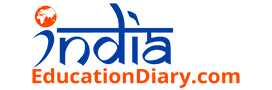The Ardee School NFC uses Microsoft Teams to ensure learning never gets interrupted
“Our mission has been to ensure that learning will never be interrupted, no matter what,” says Rashima V Varma, the head of The Ardee School in New Friends Colony (NFC).
The school, which has been in operation for three years, had started with remote learning via Teams even before the schools were shut due to the COVID-19 pandemic.
“In the beginning, we invested in a video conferencing solution but soon realized we needed to offer a lot more to our students than video conferencing. Keeping that in mind, we got an Office 365 subscription for the entire school at the beginning of the school session in 2019 as it provided many tools for teaching and learning,” she adds.
The foresight proved beneficial in November 2019, when the Delhi government directed schools to close secondary classes as the city grappled with unprecedented levels of air pollution. The Ardee School moved its classes to Microsoft Teams to ensure that its students do not fall behind.
“We had already mapped every student and teacher to their Office 365 accounts. Moving them to Teams according to classes and subjects was very intuitive from the Office 365 administration panel. That enabled us to move very quickly,” adds Amit Gupta, head of IT at The Ardee School, NFC.
The early experience enabled the school to swiftly deploy Teams for the entire school in the current COVID-19 situation.
“We are considering how we can reconfigure learning for secondary students. Teams also gives us the opportunity to include students who are home-schooled for various reasons. I think it’s a paradigm shift in teaching and learning.”
– Rashima V Varma, head of The Ardee School, NFC
Deploying Teams in schools was the easy part. But it meant a mindset shift for teachers, students, and their parents. Schools had to relook how their teachers planned and conducted their classes.
“When you are teaching in a classroom, you can look at your students and get a sense of whether they are engaged or not. In online classes, teachers cannot control the environment—students can log off from the class. Teachers needed to completely reimagine their classes. They have to build in a lot of interactive elements to ensure that the students are engaged in the teaching learning process,” explains Varma.
“Students do not have the same attention span online as they would in a 20-minute class. We are introducing new activities by using other tools on top of Teams like Microsoft Forms and document sharing, to get students to participate in the lesson and to collaborate. The teachers have used the virtual whiteboard in Teams as a handy tool,” adds Shaistha P, the academic facilitator for Grade 6 to Grade 12.
Deepika Bhatia, the ICT mentor for students from Grade 9 to Grade 12, viewed it as an opportunity to collaborate with her students the way she could not earlier.

“In my classroom, I would demonstrate how to do a task and we could go back and forth. But that process gets elongated in an offline environment. On Teams, I share the document I am working on with the class so they can work along with me and ask questions in the chat window simultaneously,” she says.
Parents too are echoing the sentiment.
“Our children are facing frequent disruptions to their education, but by moving to Teams the school is ensuring they do not lose their momentum. One of the biggest benefits is that in these times of uncertainty, the children continue to follow their routine. They know they have to be ready by 8 AM and attend all classes like they would have done in school,” says Sayma Ansari, whose son studies in Grade 5 at the school.
Other parents, like Bhavna G Bali, whose daughter studies in Grade 6, are also noticing a change in how children are collaborating with each other.
“Our children are using tools to collaborate that I didn’t even know existed. I see my daughter and her classmates work on the same document on Teams where one person is typing on the document and others are giving their inputs. This enables them to work on projects irrespective of their location. Earlier they would create groups for projects depending on where students lived, Teams has helped break those barriers,” she says.
“I see my daughter chatting with her classmates on Teams in the evening where they discuss their assignments and other projects. This is far better than other messaging apps because they continue to be in the school environment,” she adds.
The school is taking virtual interactions and collaboration beyond the students as well. Apart from moving its classes to Teams, it conducts parent-teacher meetings on Teams. It is also considering recording classroom sessions so that absent students can revisit the class and teachers can also do self-assessment after the class is over.
“We are considering how we can reconfigure learning for secondary students. Teams also gives us the opportunity to include students who are home-schooled for various reasons. I think it’s a paradigm shift in teaching and learning,” says Varma.