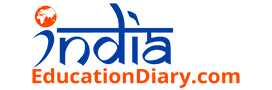University of Miami: Students should connect to dedicated wireless network
Launched in 2019, CaneNet Wireless network is the campus wireless network dedicated exclusively to students. It offers unlimited data and devices, lightning-fast upload and download speeds, and encryption for wireless communications, making it safer to use wireless devices, such as laptops, smartphones, and tablets.
The University of Miami’s Information Technology (UMIT) department asks that students utilize this network as opposed to SecureCanes, or CanesGuest, which are available for use exclusively for faculty and staff members, and campus visitors, respectively. SecureCanes provides the same high-speed and access capabilities, with added security to protect the University’s sensitive academic, administrative, and medical records information.
CanesGuest remains available exclusively for campus visitors; it is not for students or faculty and staff members.
With more than 11,500 wireless access points—also known as hot spots—to expand the wireless network, UMIT provides high-speed seamless coverage across the University’s campuses, buildings, and indoor and outdoor common areas. Stewart Seruya, associate vice president and chief technology officer for the University of Miami, said UMIT plans to expand wireless access points up to 11,750 by the end of the year.
“We aim to improve the student experience and get them more coverage across campus,” Seruya said, noting that 4,200 wireless access points are located in the residential colleges alone. “Wireless users will get a faster experience than cellular [when connected] on campus.”
Having thousands of access points across campus allows for an enhanced user experience in the classroom and across campus, Allan Gyorke, chief academic technology officer, explained.
“Students today rely on the internet like it’s oxygen. They’re accessing videos related to their courses, or they can have a Zoom session where somebody can host tutoring. Our Student Technology Help Desk can remotely connect to a student’s computer to provide technical support without them ever having to visit,” said Gyorke. “With students using technology as we are today, it has become a transparent part of the background of college life.”
Providing high-speed and widespread internet access allows students to enjoy their favorite streaming services, upload large file formats, and connect effortlessly to online resources to enrich their digital experience. Gyorke, Seruya, and the UMIT team continually survey the community and monitor wireless activity to address areas of campus that require more, or less, connectivity to improve access points.
To use the CaneNet wireless network, students should connect to the “CaneNet_Wireless” network ID on their device and enter their CaneID and password when prompted. Student employees should continue to use SecureCanes to conduct University business if deemed necessary by their supervisor. Students should note that their CaneID login information will only authenticate access to CaneNet wireless.
Faculty and staff members should connect to the SecureCanes network ID on their device and enter their CaneID and password when prompted. Faculty and staff member CaneID login information will onlyauthenticate access to SecureCanes.
When struggling with internet connectivity, Gyorke and Seruya stressed the significance of submitting detailed feedback, so UMIT can continue to improve wireless access across campus.